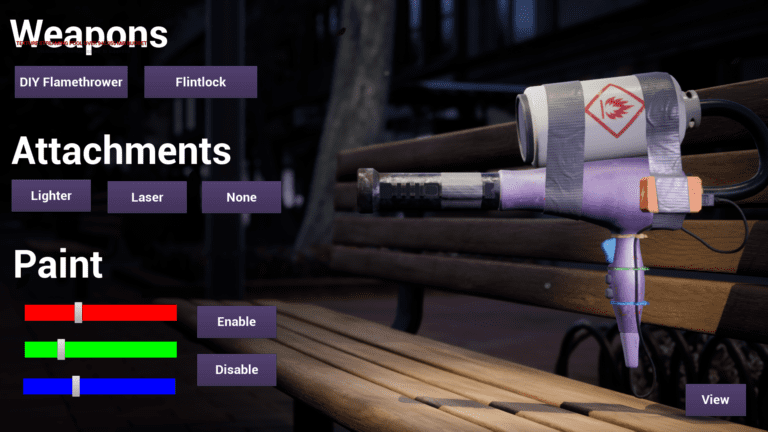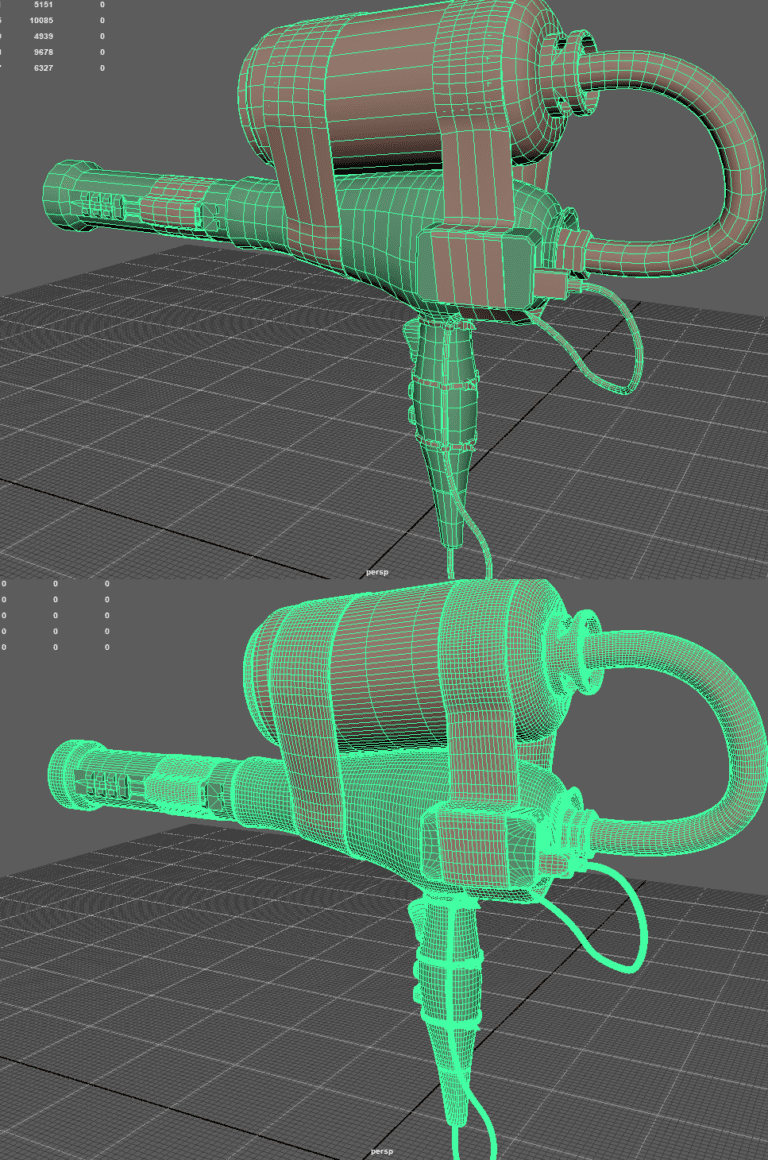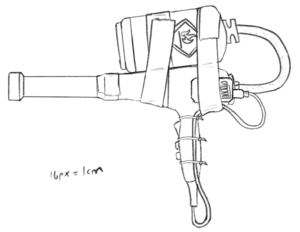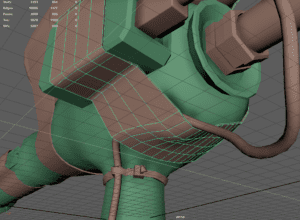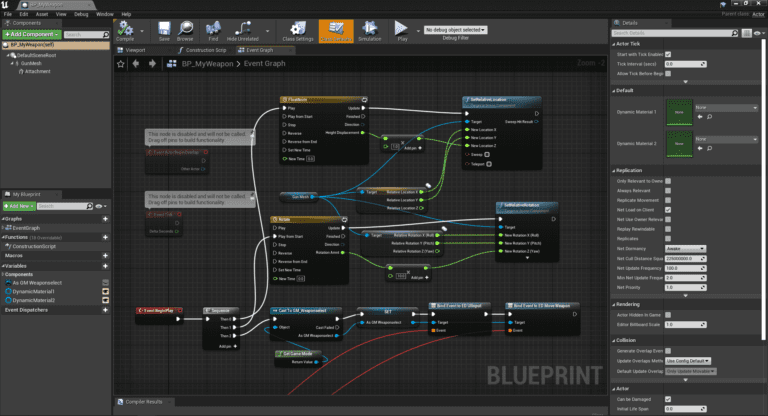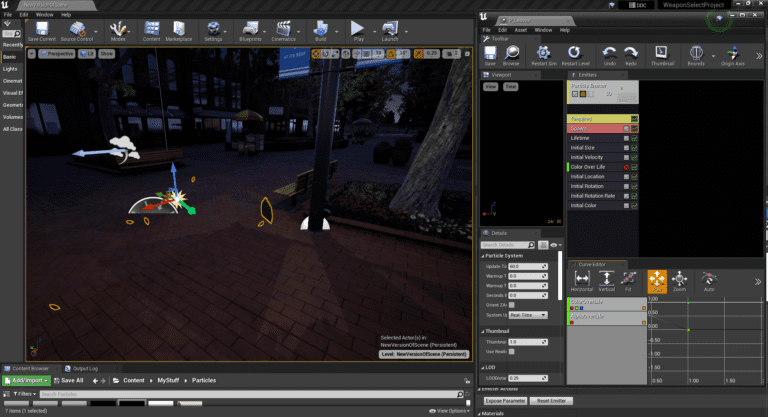DIY Flamethrower Weapon Customizer
Team: Solo Project
Role: 3D Artist, Programmer
Timeline: 4 months
DESCRIPTION
This was a term long 2nd year game art project where we were tasked with designing, modeling, and texturing a custom weapon alongside an attachment. We then created a custom Unreal Engine weapon customization screen, and implemented our weapons into it so that the weapon’s colours and attachments could be adjusted.
TOOLS
- Photoshop
- Maya
- Substance Painter
- Unreal Engine + Blueprints
JUMP TO SECTION
PROJECT SHOWCASE
GAME ART
MODELLING
I created my weapon model using Maya.
I wanted my model to include varied levels of sharpness on its edges, and so I created two versions of the weapon: one low poly, and one high poly. This way, I was able to bake the high-poly normal maps onto the low-poly mesh.
I also used advanced techniques such as curves to create the weapon’s cord, and a “shrink-wrap” effect to create the duct tape.
TEXTURING
I created my weapon textures using Substance Painter.
To create the unique duct-tape texture, I created a generative texture that overlaid bumps, random wrinkles, and varying levels of smoothness for a convincing effect.
I also used masks that adapted to the weapon’s crevices to add convincing wear and tear to the plastic and metal.
MODELLING TAKE AWAYS
This project showed me just how big of a difference creating multiple LODs of a model can have on a final product. It’s a technique I’ve taken into future projects as it allows for multiple levels of smoothness on edges, as well as baked-in details that don’t use polygons.
UNREAL IMPLEMENTATION
PRESENTATION
To sell the presentation of the weapons, I first found a free park asset pack, and then added custom lighting to highlight the weapon. I then added dynamic ambient sounds and leaf particles to make the environment feel more alive.
Finally, I added a subtle rotation to the weapon, and added an option to hide the game’s UI, so that the player can get a better view of their customization.
UNREAL IMPLEMENTATION TAKE AWAYS
Being the first time I had worked in Unreal Engine, this project introduced me to blueprints. I learned a lot about the unique workflow blueprints have, as well as how to properly implement them. They require a different way of thinking compared to more traditional coding, however if used correctly can be just as if not more powerful.