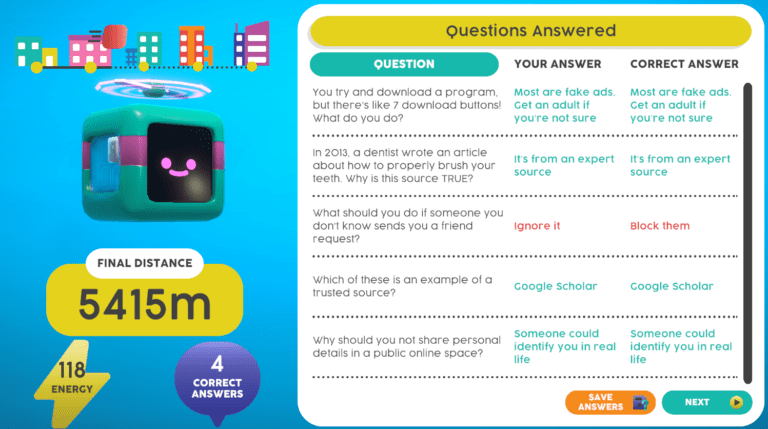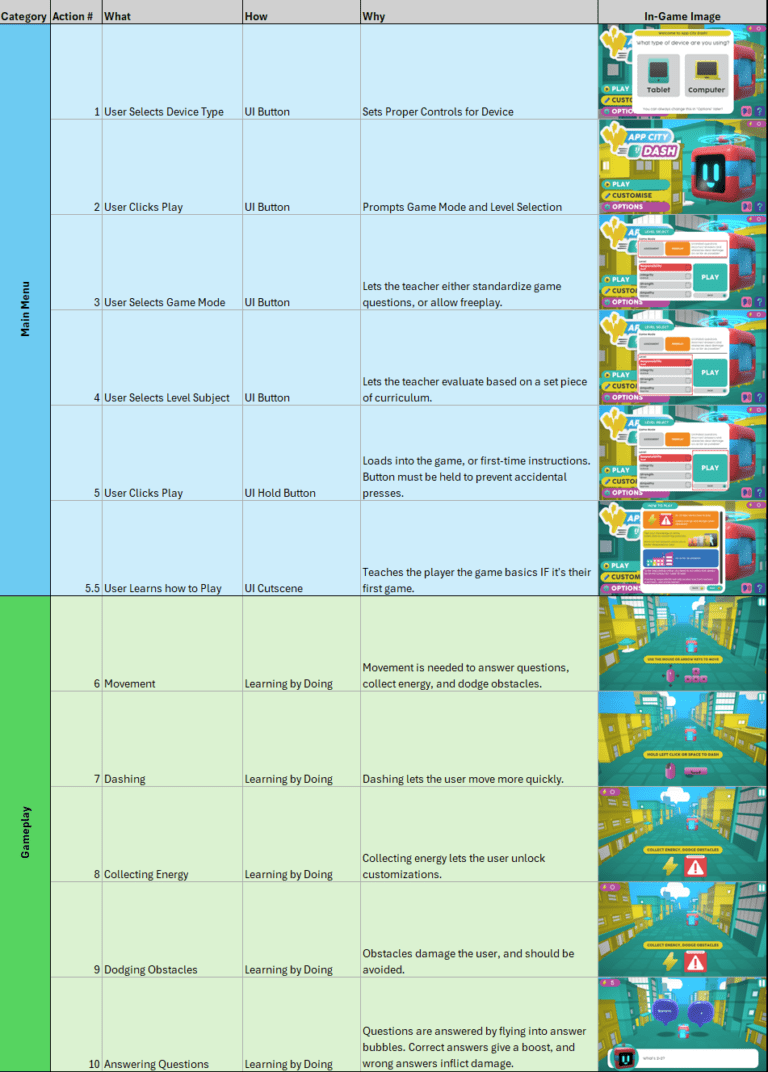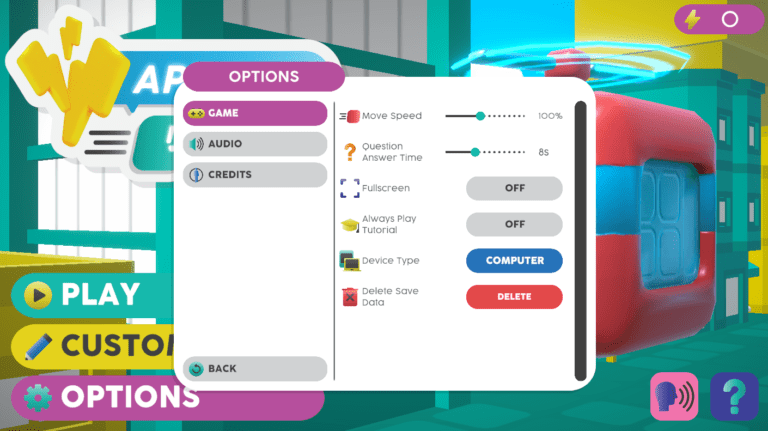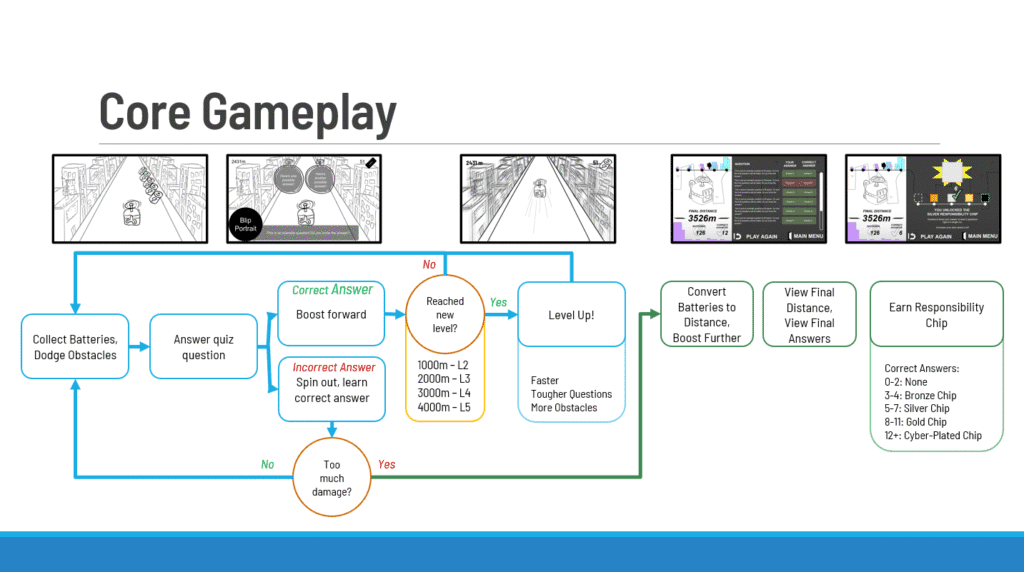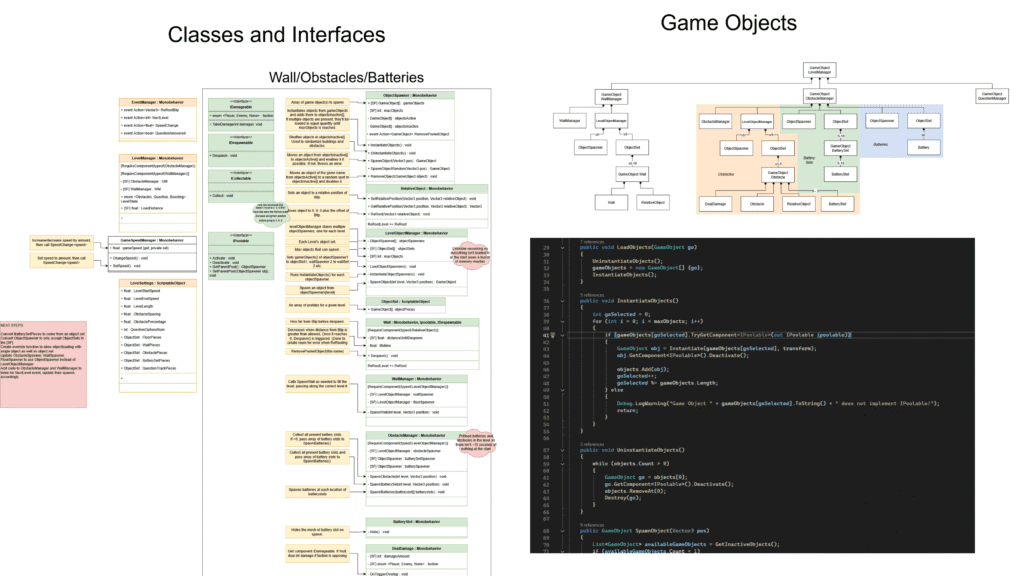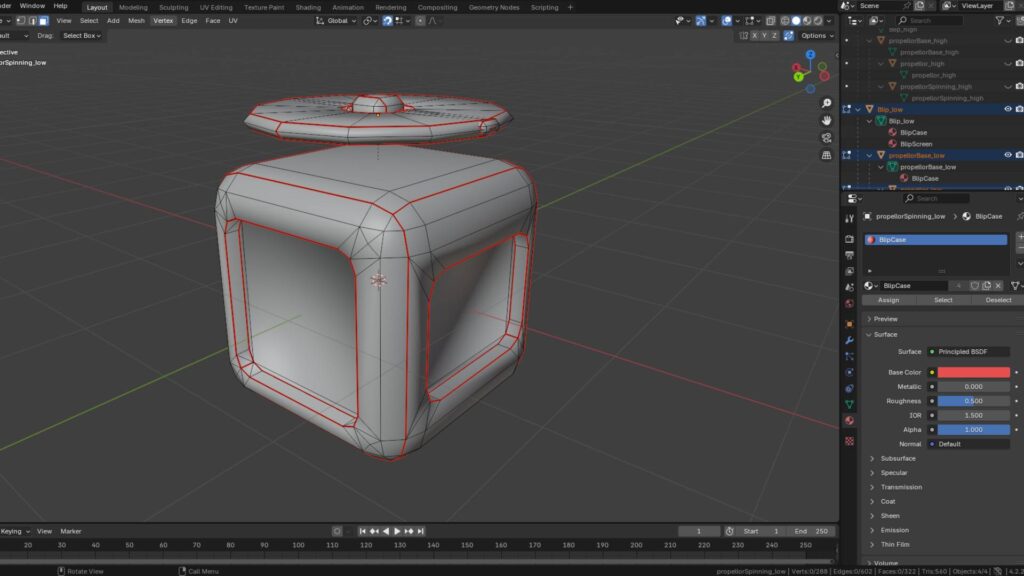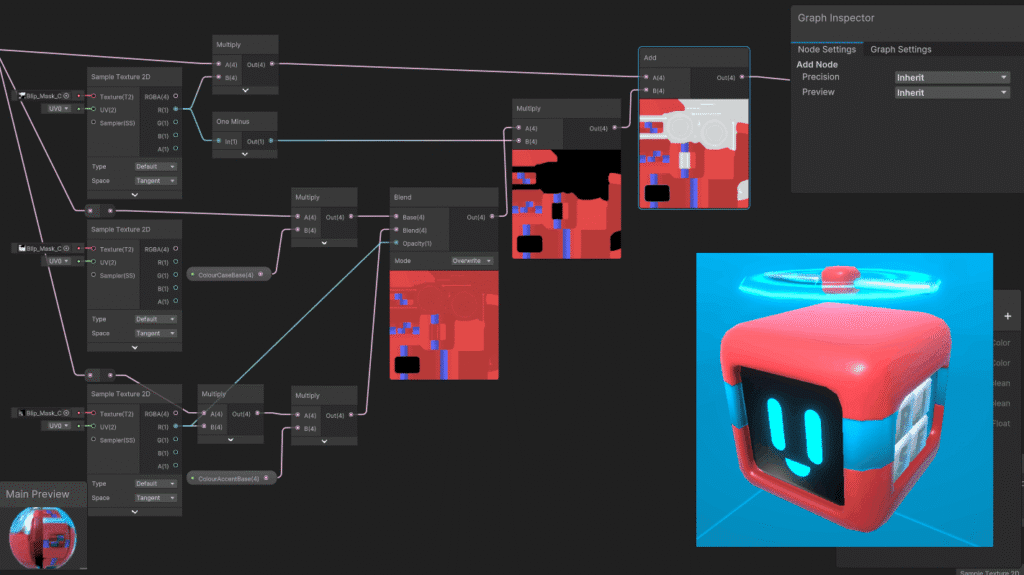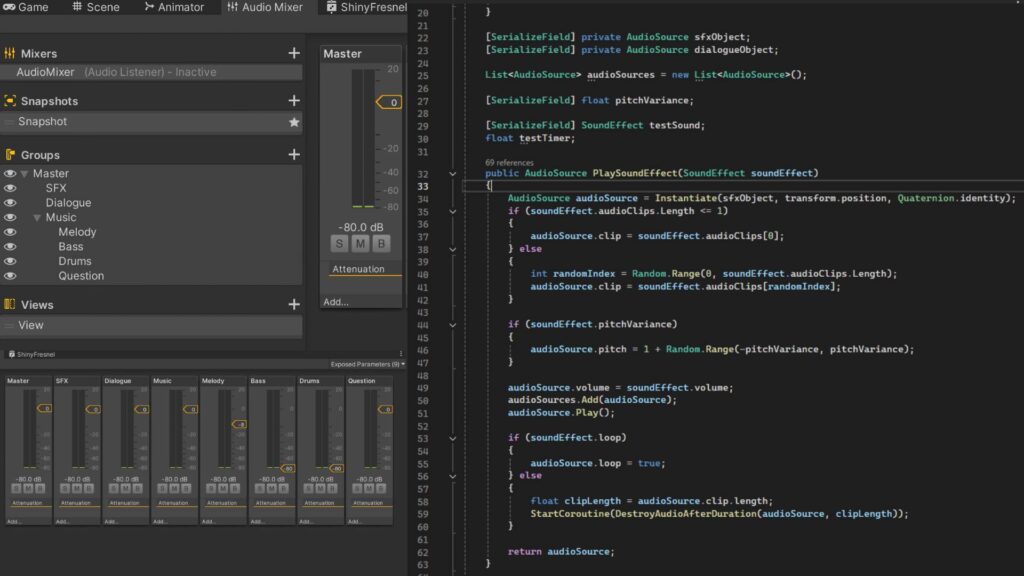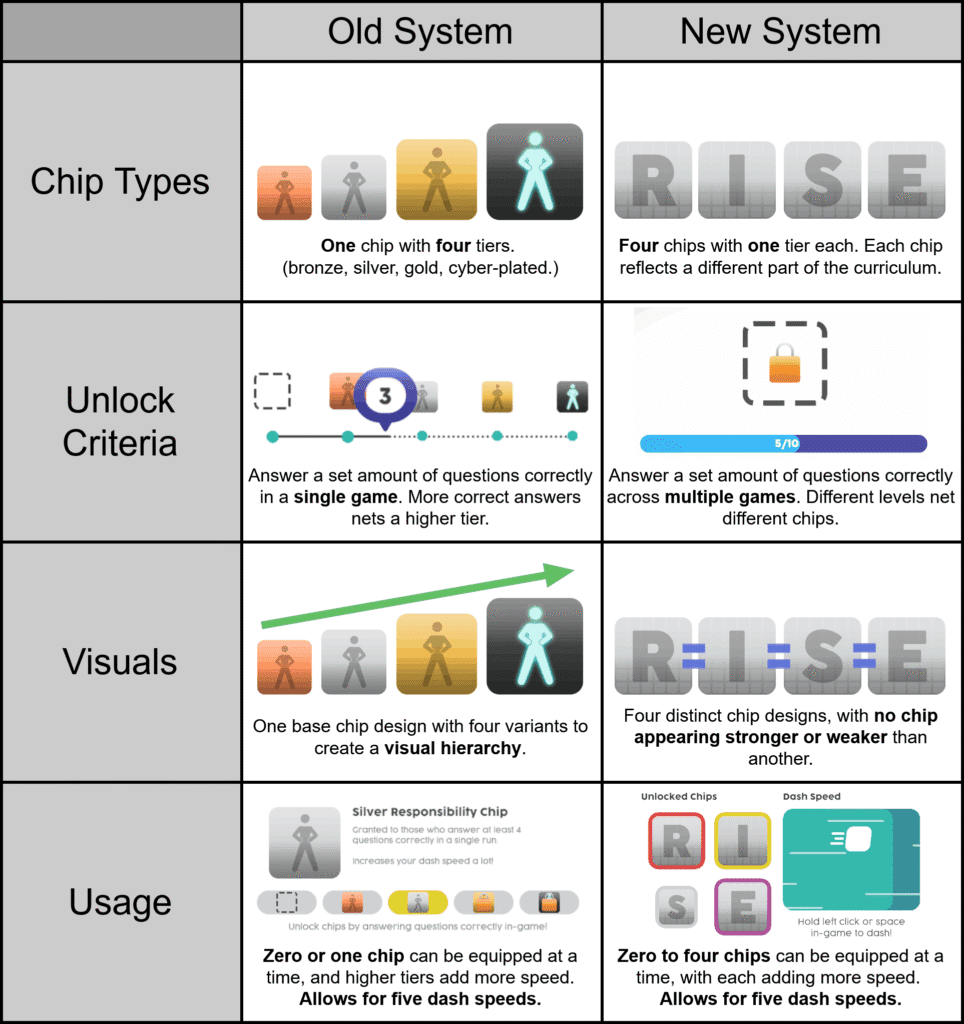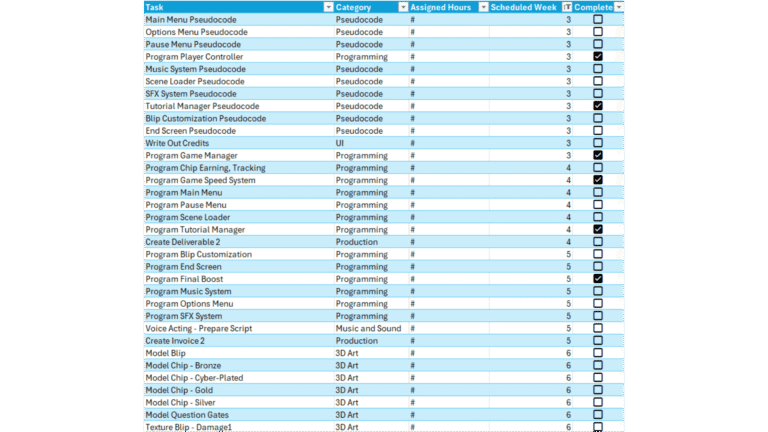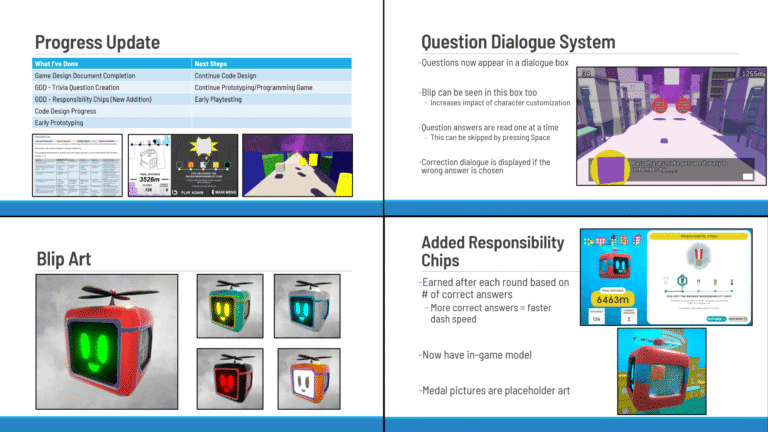App City Dash
Team: Cyber Safety Project
Role: Game Designer, Game Developer
Timeline: 5 Months
DESCRIPTION
App City Dash is an educational infinite-runner game designed to teach children Cyber Safety principles. The game is designed for use within a classroom, allowing teachers to quiz students and export their results within the game. I designed and developed the game as a solo contractor for Cyber Safety Project, an Australian company that creates and delivers cyber safety content and curriculum for classrooms.
TOOLS
- Unity
- C#
- Blender
- Microsoft Office Suite
JUMP TO SECTION
PROJECT SHOWCASE
TESTIMONIAL
Joel was an exceptional partner in bringing our game vision to life. He not only interpreted our brief with clarity, but also contributed his own creative ideas and deep knowledge of game design to deliver a product that exceeded our expectations. Highly professional and accountable, Joel worked collaboratively and flexibly with our team to create an outstanding educational experience for our students.
Trent Ray, Co-Founder and Lead Educator at Cyber Safety Project
GAME DESIGN
DESIGNING FOR CLASSROOM USE
I designed the user path to be as simple as possible so teachers would be able to effortlessly guide their students through games during lessons.
Confirmation pop-ups were added to remind students to export their game results, preventing possible misinputs by eager players.
BOOSTING REPLAYABILITY
Repetition helps reinforce learning, so unlockable cosmetics were added to incentivise recurring play.
To buy every item in the shop, students will have to play several games before they earn enough energy.
This repetition means they’ll be quizzed on the same topics multiple times, making it easier for the student to absorb the game’s curriculum.
ACCOMMODATING ALL
SKILL LEVELS
All students have different abilities and skill levels, so multiple options were added to ensure everyone is accommodated.
The game supports tablet or computer controls depending on what the student is comfortable with, or what’s available in the classroom at the time.
Elements like question answer time and player speed can also be adjusted to fit anyone’s needs.
GAME DEVELOPMENT
BEING FLEXIBLE IN MULTIPLE ROLES
I worked as a solo game designer and developer contractor on App City Dash, meaning I was frequently hopping between different roles. To efficiently manage this, I personally developed the key assets and systems for the game, while sourcing less important assets from elsewhere.
Blip and their collectibles were custom made, but background building pieces were sourced from asset packs. This gave me more time to fine-tune the programming and systems of the game itself.
MATCHING BRAND THEMES
It was important that App City Dash blended neatly with Cyber Safety Project’s existing content and brand.
The game went through multiple iterative styles to find one that best brought the existing brand into the medium of videogames.


ADAPTING TO NEW CURRICULUM
Partway through development, App City Dash was updated to include four areas of curriculum, rather than just one.
I pivoted the game design to best support this change, while efficiently reusing systems. The Responsibility Chip, an unlockable that had four tiers, was split into four standalone chips, with each chip tied to a piece of curriculum.
This gave each subject a meaningful unlockable while not introducing complexity.
PROJECT PLANNING
WORKING ACROSS TIME ZONES
I developed App City Dash while working with Cyber Safety Project, based in Melbourne Australia.
Through careful planning and well-timed meetings, I was able to effectively work alongside their team in a fully-online format.

SCHEDULING AND CREATING MILESTONES
To ensure that the final project met the needs of Cyber Safety Project, I created milestone deliverables throughout development that made it easy to receive feedback on my work.
I blocked out my work with estimated completion times for each task throughout development.
This made it easy to see my progress on the project and calculate how much extra time I could allot for additional updates and pivots.